

The user, who wants to update HASP license has to send "Customer to Vendor" file ( *.c2v). New QuickWave users receive preprogrammed (accordingly to provided purchase order) QW-HASP dongle. If the user is interested in getting Linux or Mac version, it can be downloaded from the Safenet web site.
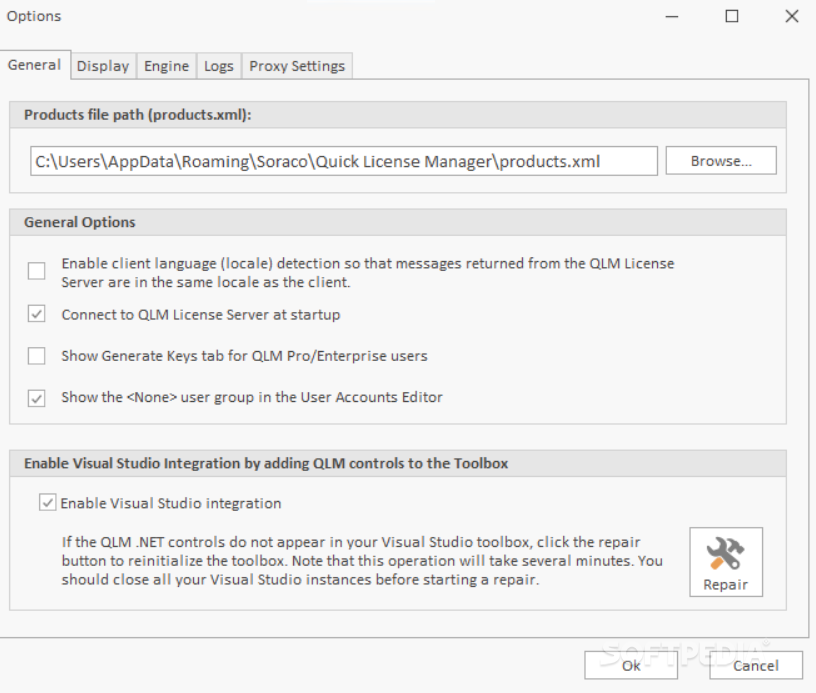
As usual, Windows version of the "Sentinel HASP Run-time Environment" is attached to the QuickWave installation disk. This should be installed on the computer to which HASP dongle is attached. With the QuickWave licensing system, only the "Sentinel HASP Run-time Environment" Safenet software should be installed. The command from Tools main menu of QW-Editor and QW-Simulator or QuickWave v……->Licensing->QuickWave License Update shortcut fromWindows menu invoke QuickWave Hasp License Manager program for managing QuickWave licenses, sending the licence update request and updating the license.


 0 kommentar(er)
0 kommentar(er)
